 |
| Server |
________________________________________
Follow us on Facebook
Follow us on Google+
________________________________________
First download the language pack corresponding to the desired language on the Microsoft website.
In our example, we will install the French language pack on a Windows 2008 English.
A language package met several languages. Make sure you download the package for the desired language.
For French you download: 6001.18000.080118-1840_x86fre_Server_LP_1-KRMSLP1_DVD.img
Once downloaded the file. Img, deamon tools use the utility to mount the image.
Then go to the Control Panel. Open "Regional and languages options" (options regional languages). Go to the tab Keybords and Languages. Click the Install / Unistall Languages
In our example, we will install the French language pack on a Windows 2008 English.
A language package met several languages. Make sure you download the package for the desired language.
For French you download: 6001.18000.080118-1840_x86fre_Server_LP_1-KRMSLP1_DVD.img
Once downloaded the file. Img, deamon tools use the utility to mount the image.
Then go to the Control Panel. Open "Regional and languages options" (options regional languages). Go to the tab Keybords and Languages. Click the Install / Unistall Languages
Enter the folder location of the language files. To do this click on browse folder.
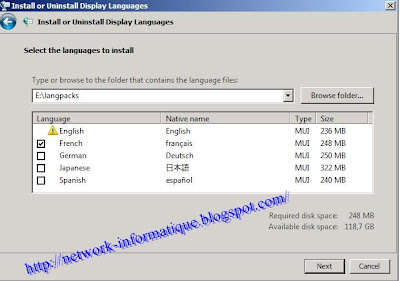
Once the file is specified, the language of the package are detected. Select the language to install.
Click on Next. Accept the EULA (End User License Agreement). Then
Next
The language that will be installed appears. Click Install.
The installation takes place.
Once the installation is complete, check the boxes "change my display language to:" and "apply to foreign exchange accounts system." Click log off.
We note that the login is now French.



















